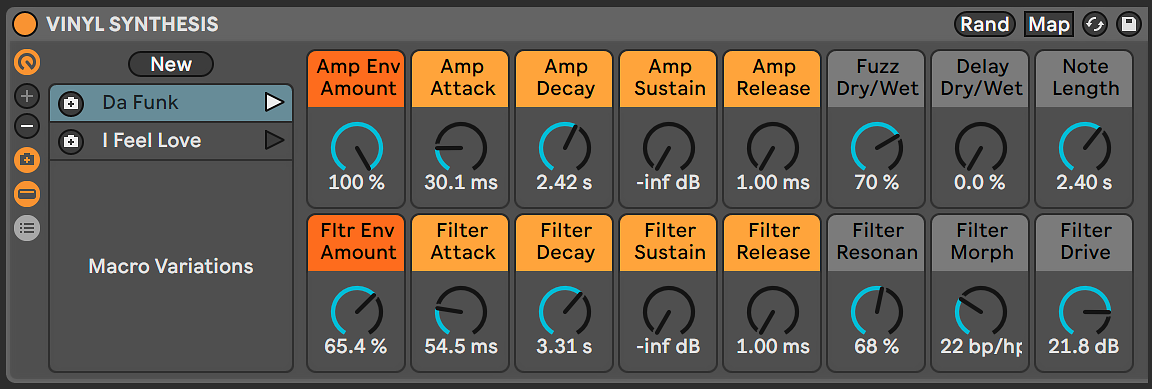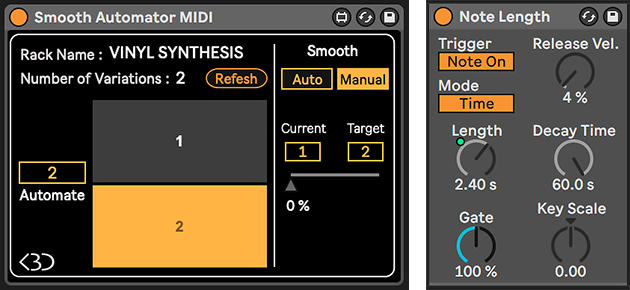After the innovations of MidiTablism John Type presents Vinyl Synthesis: a way to play and sequence a vinyl record as a synthesizer with the new features of Ableton Live 11.
Description of video performance
The vinyl records used in the video are processed in real time in Ableton Live through an audio interface. To demonstrate the possibilities of vinyl synthesis, during the performance you can see how the Vestax PDX-3000 turntable can play the melody of “Da Funk” and then turn into the bass arpeggio of “I Feel Love”. In the other turntable, the analog pitch of the Technics SL-1210 changes the speed of the drums and Ableton Live stays in sync with the Tempo Follower feature.
Vinyl records in the video
Vinyl Synth
• Heavy Petting Breaks (D-Styles) – Locked groove synth tone (sawtooth wave)
Vinyl Drums
• Funk & Soul Drum Breaks (Soul To The Universe) – Drum break from “Do Your Dance” (Rose Royce)
Ableton Live Session View
- Backing Tracks (Audio Track): Additional audio clips that complete the arrangement of the songs
- Vinyl Synth (MIDI track): The PDX-3000 is plugged into input 1 of the “External Instrument” plugin
- Vinyl Drums (Audio Track): The SL-1210 is plugged into input 2 of the audio interface
Audio Clips of the Backing Tracks
The bass of “Da Funk” is a sample from the Ableton library, the synths of “I Feel Love” have been recreated with Ableton’s Analog synthesizer except for the clavinet which comes from a Scarbee virtual instrument. The acapella is taken from a cover of “I Feel Love” by Devastation.
MIDI clips of Vinyl Synth Track
The 4 MIDI clips (the first clip is programmed on the fly with Push 2) are used to play the bass line of the chord progression of “I Feel Love”. Inside the clips there is a slight modulation that controls the decay of the amplifier and the filter, which is programmed to attenuate the glide sound of platter play.
Requirements
Hardware
• Turntable with MIDI pitch control: Vestax Controller One / PDX-3000 or Reloop RP-8000
• Audio and MIDI interface: to connect the audio from the mixer and control the MIDI turntable
• Midi controller: a Push 2 is used in the video but it is also possible to use a standard midi keyboard
Software
• Ableton Live 10 Suite / 11 Standard: requires MIDI Envelope, Utility and Auto Filter plugins
Record vinyl
• Vinyl with a synth tone in the locked groove: very common in Battle Breaks / DJ Tools
Hardware connections
In the video, the 2 record vinyls are processed separately in Ableton Live. To split the signals of the 2 turntables, you need to do hard panning on the mixer channels to convert the master output from stereo to dual mono: hard pan one channel all the way to the left and the other all the way right. Since the DJM-S9 does not have pan control, from each turntable connect only one audio cable to phono inputs. It is recommended to connect the unused cables to the line inputs, to avoid any grounding noise. To make the vinyl synthesis work, it is not necessary to separate the 2 channels of the mixer. You can also use the stereo signal if you only need one turntable.
Settings on Ableton Live
A Solid State Logic SSL2 was used as an audio interface. With a buffer size of 256 samples there is a good balance between latency and CPU usage.
To activate the Tempo Follower feature, click the Follow button on the top left screen of Ableton Live. Now Ableton Live will follow the BPM of the vinyl record.
Setting up the Vinyl Synth instrument
- Create a MIDI track
- Load the External Instrument plugin
- On External Instrument select your MIDI interface on MIDI To in this case UM-ONE
- On External Instrument select on MIDI To the MIDI channel of the PDX-3000 which is Ch.1
- On External Instrument select on Audio From the audio input of the PDX-3000 which is input 1
- Load the Utility and Auto Filter plugins
- Load two Envelope MIDI plugins
- On the 1° Envelope MIDI map the Gain parameter of the Utility plugin with the Map button
- On the 2° Envelope MIDI map the Frequency parameter of the Auto Filter plugin with the Map button
Vinyl Synthesis Instrument Rack
For convenience, group plugins into an Instrument Rack ad map the most important parameters to macro controls. In the Macro Variations you can save vinyl synth patches and instantly recall them also with a MIDI controller.
Additional effects used in the video
Audio Effects
In the audio effects chain the Saturator plugin was used to emulate a filter drive. For the lead sound of “Da Funk” the Pedal plugin simulates the fuzz effect that Daft Punk used on their synth lead. In the synth bass arpeggio of “I Feel Love” the Delay plugin recreates the technique used by Giorgio Moroder which doubles the rhythmic frequency of the arpeggio.
MIDI Effects
To gradually switch from “Da Funk” to the “I Feel Love” patch (at 0:33 of the video), it used a Smooth Automator plugin. The Manual parameter is mapped via MIDI to the DJM-S9’s Sampler Volume knob. With the Note Length plugin it is possible to play the notes of “Da Funk” without keeping the finger pressed on the pads. By extending the note length to 2.40 seconds, there is time to take the hand off the Push and scratch the note on the turntable.
The following equipment was used in the video
MIDI turntable: Vestax PDX-3000
Turntable: Technics SL-1200MK2
Mixer: Pioneer DJ DJM-S9
MIDI Controller: Ableton Push 2
Audio Interface: Solid State Logic SSL2
MIDI interface: Roland UM-ONE MK2
Software: Ableton Live Suite 11.0
Computer: Apple Mac Mini Intel i7
Operating System: OS X Catalina 10.15.7
Newsletter
Dopo le innovazioni del MidiTablism John Type presenta il Vinyl Synthesis: un modo per suonare e programmare un disco in vinile come un sintetizzatore tramite le nuove funzionalità di Ableton Live 11.
Descrizione della video performance
I dischi in vinile utilizzati nel video vengono processati in tempo reale in Ableton Live tramite una scheda audio. Per dimostrare le possibilità del vinyl synth, durante la performance si può osservare come il giradischi Vestax PDX-3000 può suonare la melodia di “Da Funk” e poi trasformarsi nel basso arpeggiato di “I Feel Love”. Nell’altro giradischi, il pitch analogico del Technics SL-1210 cambia la velocità della batteria ed Ableton Live rimane sincronizzato con la funzione Tempo Follower.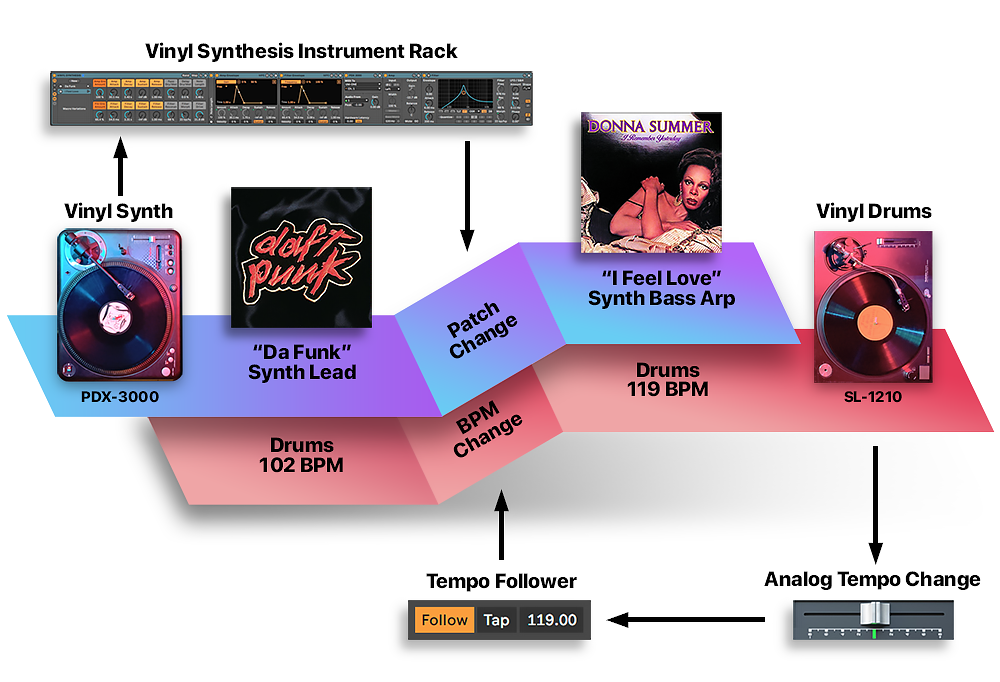
I vinili utilizzati nel video
Vinyl Synth
• Heavy Petting Breaks (D-Styles) – Locked groove di un suono di synth (onda a dente di sega)
Vinyl Drums
• Record: Funk & Soul Drum Breaks (Soul To The Universe) – Break di batteria di “Do Your Dance” (Rose Royce)
Session View di Ableton Live
- Backing Tracks (Traccia Audio): Clip audio aggiuntivi che completano l’arrangiamento dei brani
- Vinyl Synth (Traccia MIDI): Il PDX-3000 è collegato nell’ingresso 1 del plugin “External Instrument”
- Vinyl Drums (Traccia Audio): Il SL-1210 è collegato nell’ingresso 2 della scheda audio
Clip Audio della traccia Backing Tracks
Il basso di “Da Funk” è un sample della libreria di Ableton, i synth di “I Feel Love” sono stati ricreati con il sintetizzatore Analog di Ableton con eccezione del clavinet che proviene da un virtual instrument della Scarbee. L’acapella è tratta da una cover di “I Feel Love” di Devastation.
Clip MIDI della traccia Vinyl Synth
Le 4 clip MIDI (la prima clip è programmata al volo con il Push 2) servono per suonare il giro di basso della progressione di accordi di “I Feel Love”. All’interno delle clip è presente una leggera modulazione che controlla il decay di amp e filtro, che serve per attenuare il suono di glide del platter play.
Requisiti
Hardware
- Giradischi con il controllo MIDI del pitch: Vestax Controller One / PDX-3000 o Reloop RP-8000
- Interfaccia Audio e MIDI: per collegare l’audio dal mixer e controllare il giradischi MIDI
- Controller MIDI: nel video è utilizzato un Push 2 ma si può usare anche una tastiera midi standard
Software
- Ableton Live 10 Suite / 11 Standard: servono i plugin Envelope MIDI, Utility e Auto Filter
Disco in vinile
- Un vinile con un suono infinito nel locked groove: molto comune nei Battle Breaks / DJ Tools
Collegamenti hardware
Nel video i 2 vinili sono processati separatamente all’interno di Ableton Live. Per ottenere 2 segnali separati è necessario pannare i canali del mixer per convertire l’uscita del master da stereo a dual mono: posizionare il pan di un canale completamente a sinistra e l’altro completamente a destra. Siccome il DJM-S9 non possiede i pan sui canali, da ogni giradischi collegare un solo cavo audio negli ingressi phono. Si raccomanda di collegare i cavi che non si utilizzano negli ingressi line, per evitare eventuali rumori della messa a terra. Per far funzionare il vinyl synthesis non è necessario separare i 2 canali del mixer. Si può usare anche il segnale stereo se si ha bisogno di un solo giradischi.
Settaggi su Ableton Live
Come scheda audio è stata utilizzata una Solid State Logic SSL2. Con un buffer size di 256 Samples c’è un buon compromesso tra latenza e carico sulla CPU.
Per attivare la funzione di Tempo Follower, cliccare il tasto Follow sulla schermata in alto a sinistra di Ableton Live. Da ora in poi Ableton Live seguirà il BPM del disco in vinile.
Configurazione dello strumento Vinyl Synth
- Creare una traccia MIDI
- Caricare il plugin External Instrument
- Su External Instrument selezionare su MIDI To la propria interfaccia MIDI, in questo caso UM-ONE
- Su External Instrument selezionare su MIDI To il canale MIDI del PDX-3000 è il Ch.1
- Su External Instrument selezionare su Audio From l’ingresso audio del PDX-3000 che è l’ingresso 1
- Caricare i plugin Utility e Auto Filter
- Caricare due plugin di Envelope MIDI
- Sul 1° Envelope MIDI mappare tramite il tasto Map il parametro Gain del plugin Utility
- Sul 2°Envelope MIDI mappare tramite il tasto Map il parametro Frequency del plugin Auto Filter
Vinyl Synthesis Instrument Rack
Raggruppare i plugin in un Instrument Rack e mappare i parametri più importanti sui controlli macro. Nelle Macro Variations si possono salvare le patch di vinyl synth che si possono richiamare anche tramite un controller MIDI.
Effetti aggiuntivi usati nel video
Effetti Audio
Nella catena è stato usato un Saturator per emulare il drive di un filtro. Per il suono di “Da Funk” è stato aggiunto il plugin Pedal che simula l’effetto di fuzz che i Daft Punk hanno utilizzato sul loro synth lead. Per il basso synth arpeggiato di “I Feel Love” è stato aggiunto il plugin Delay, che ricrea la tecnica usata da Giorgio Moroder che raddoppia la frequenza ritmica dell’arpeggio.
Effetti MIDI
Per passare in maniera graduale dalla patch di “Da Funk” a quella di “I Feel Love” (a 0:33 del video), è stato usato il plugin Smooth Automator. Il controllo Manual del plugin è mappato via MIDI sul potenziometro Sampler Volume del DJM-S9. Con il plugin Note Length è possibile suonare le note di “Da Funk” senza tenere il dito premuto sui pads. Allungando la durata della nota a 2,40 secondi, si ha il tempo di staccare la mano dal Push e di scratchare la nota sul giradischi.
Nel video è stata utilizzata la seguente attrezzatura
Giradischi MIDI: Vestax PDX-3000
Giradischi: Technics SL-1200MK2
Mixer: Pioneer DJ DJM-S9
MIDI Controller: Ableton Push 2
Scheda Audio: Solid State Logic SSL2
Scheda MIDI: Roland UM-ONE MK2
Software: Ableton Live Suite 11.0
Computer: Apple Mac Mini Intel i7
Sistema Operativo: OS X Catalina 10.15.7