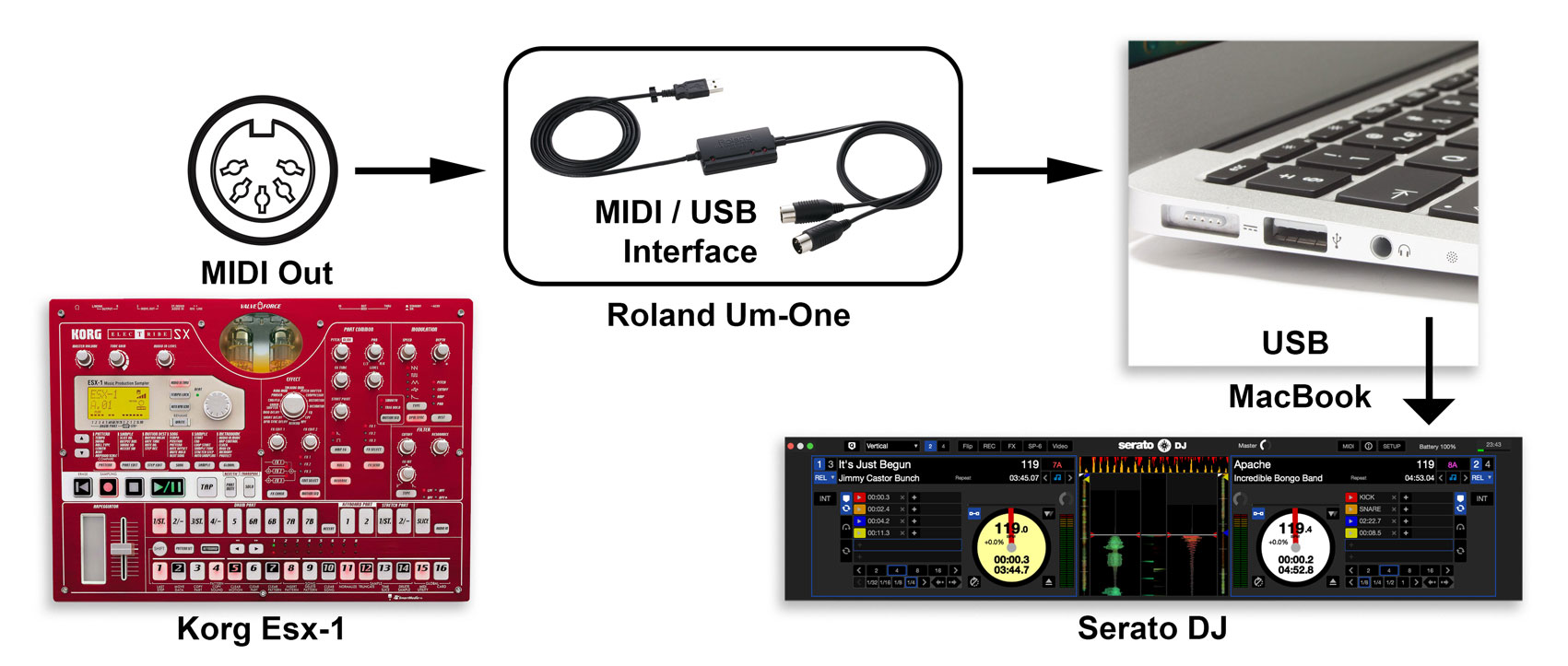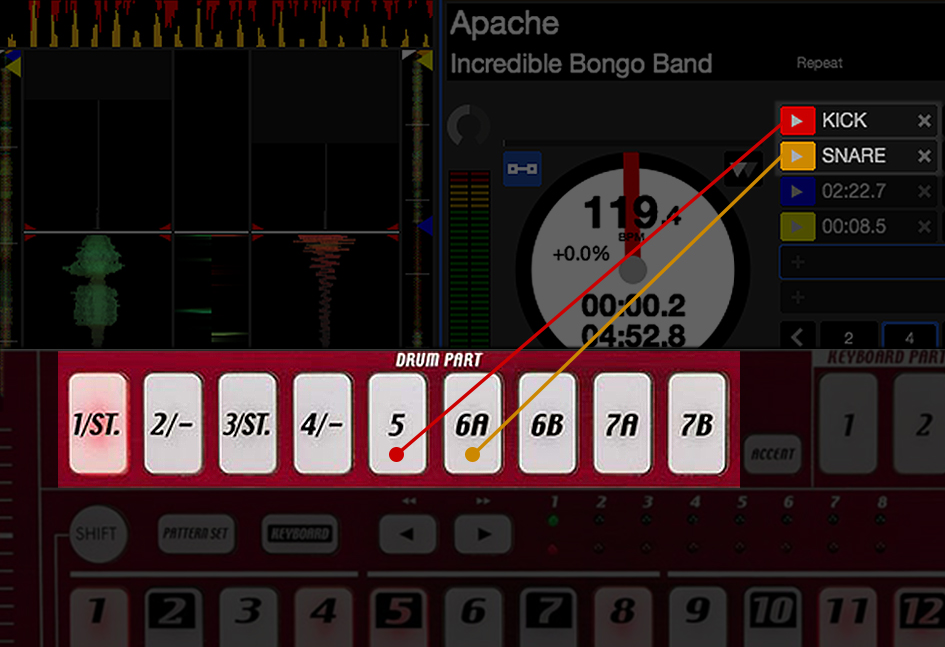Settings and requirements
• First of all we need a sequencer, in this video demo the sequencer of the drum machine Korg Esx is used.
• The drum machine is connected to the computer with a MIDI / USB interface to communicate with Serato.
• Each drum part of the drum machine is assignable to a cue point.
• To assign a cue point to a drum part, use the midi mapping of Serato.
• The sequencer triggers the drum parts, therefore also the cue points is triggered.
• Cue points are now recordable and programmable on the sequencer of the drum machine.
On Serato:
• Set the first cue point at the beginning of the point we wish to to loop and sequence
• Set additional cue points, such as snare, hi-hat, and so on
Right Deck – Drums (Song: Apache by Incredible Bongo Band)
Cue-1 (red): Kick / beginning of the drum loop
Cue-2 (yellow): Snare
Left Deck – Trumpet (Song: It’s Just Begun by Jimmy Castor Bunch)
Cue-1 (red): beginning of the trumpet loop
On sequencer of the Esx:
• set the length of 1 bar loop (1 bar corresponds to 16 of the step sequencer buttons)
• set the same bpm of the track on the Serato deck
• Write the Cue-1 in the first step of the sequencer and press play
• Cue-1 is triggered repeatedly to form a loop
• adjust the bpm of the drum machine and the turntable speed to create a perfect loop
• once the turntables and sequencer are in sync, you can begin to modify the sequence.
• create a new variation on the step sequencer, and combine it with elements of scratching.
• The roll / note repeat function is activated by the arpeggiator of the Esx.
In the video was used the following equipment
• Hardware Sequencer: Korg Esx-1
• Usb-Midi interface: Roland Um-One
• Software: Serato DJ
• Mixer: Pioneer DJM-S9
• Turntables: Technics 1210 MkII & Vestax Pdx 3000
• Computer: Apple MacBook Air 11″
Other equipment for Cue Point Sequencing:
• Important is get an hardware sequencer with MIDI Out.
• Any midi / usb interface, firewire, etc. with MIDI In, even those which are in audio interface.
• The sequencers are usually integrated in grooveboxes, drum machines and samplers.
• The best choice are the 16 step-sequencer like Roland TR-Style, for a direct control of the sequences.
Standalone Step-sequencer with MIDI out:
Akai: Rhythm Wolf, Tom Cat
Elektron: Machinedrum, Monomachine, Octatrack
Korg: Electribe Series, Sq-1
Novation: Circuit
Roland: Tr-8, Tr-09
Yamaha: Tenori-on, Rs7000, Rmx1
Standalone Step-sequencer with additional MIDI out over USB:
Akai: Mpd323
Arturia: Beatstep Pro, Drumbrute
Dave Instruments: Tempest
M-Audio: Trigger Finger Pro
Misa Digital: Nsc-32
Sequentix: Cirklon
Squarp Instruments: Pyramid
Final recommendations
Is better a standalone sequencer to use it without a computer, and leave your DVS with more space for the CPU and the computer screen. The sequencer of the drum machines are the most suitable, because the drum parts are more compatible for cue points. More drum parts has a sequencer, more cue points are controllable. On Serato and Traktor in addition to cue points, each parameter is MIDI-mappable, so controllable by a MIDI sequencer.. so the possibilities are endless!
Newsletter
Il Controltablism è la fusione tra Controllerism e Turntablism. Nel video svelo per la prima volta il Cue Point Sequencing, tecnica che ho già usato nel 2011 in uno show dal vivo, per controllare Serato Video con Korg Esx-1. L’idea principale è quella di azionare i cue point tramite un sequencer ed utilizzare i deck del DVS come un campionatore, col vantaggio di avere i nostri campioni sul giradischi in modo da poterli anche scratchare.
Settaggi e requisiti
• Prima di tutto abbiamo bisogno di un sequencer, nel video demo è utilizzata la drum machine Korg Esx.
• La drum machine è collegata al computer con una interfaccia midi/usb per comunicare con Serato.
• Ogni drum part della drum machine è assignabile ad un cue point.
• Per assegnare i cue point ad ogni drum part usare il midi mapping di serato.
• Il sequencer aziona i drum part e di conseguenza anche i cue point vengono azionati.
• Nel risultato finale i cue point sono registrabili e programmabili nel sequencer della drum machine.
Sul Serato:
• Impostare il primo cue point all’inizio del punto che vogliamo looppare ed elaborare
• Impostare i cue point aggiuntivi, come ad esempio rullante, hi-hat, ecc.
• Right Deck – Batteria (Brano: Apache dei Incredible Bongo Band)
Cue-1 (rosso): Kick / inizio del loop di batteria
Cue-2 (giallo): Rullante
• Left Deck – Tromba (Brano: It’s Just Begun dei Jimmy Castor Bunch)
Cue-1 (rosso): inizio del loop di tromba
Sul sequencer dell’Esx:
• Impostare un loop da 1 barra di lunghezza (1 barra corrisponde a 16 tasti dello step sequencer)
• impostare lo stesso bpm del brano sul deck del Serato
• Scrivere il Cue-1 nel primo step del sequencer e premere play
• il Cue-1 viene triggerato a ripetizione così da formare un loop.
• aggiustare il bpm della drum machine ed il pitch del giradischi per crare un loop perfetto
• una volta che il giradischi ed il sequencer sono in sync, si può cominciare a modificare la sequenza.
• creare una nuova variazione sullo step sequencer e combinarla con elementi di scratching.
• La funzione di roll / note repeat è azionata dall’arpeggiatore dell’Esx.
Nel video è stata utilizzata la seguente attrezzatura
• Hardware Sequencer: Korg Esx-1
• Usb-Midi interface: Roland Um-One
• Software: Serato DJ
• Mixer: Pioneer DJ DJM-S9
• Turntables: Technics 1210 MkII & Vestax Pdx 3000
• Computer: Apple MacBook Air 11″
Attrezzatura alternativa per il Cue Point Sequencing
• Fondametale è procurarsi un sequencer hardware con il MIDI out.
• Una qualsiasi interfaccia midi / usb, firewire, ecc. con il MIDI in, anche quelle che si trovano nelle schede audio.
• I sequencer di solito sono integrati nelle groovebox, drum machine e campionatori.
• La migliore scelta sono i 16 step-sequencer in stile Roland TR, per un controllo diretto delle sequenze.
Standalone Step-sequencer con MIDI out:
Akai: Rhythm Wolf, Tom Cat
Elektron: Machinedrum, Monomachine, Octatrack
Korg: Electribe Series, Sq-1
Novation: Circuit
Roland: Tr-8, Tr-09
Yamaha: Tenori-on, Rs7000, Rmx1
Standalone Step-sequencer con MIDI anche via USB:
Akai: Mpd323
Arturia: Beatstep Pro, Drumbrute
Dave Instruments: Tempest
M-Audio: Trigger Finger Pro
Misa Digital: Nsc-32
Sequentix: Cirklon
Squarp Instruments: Pyramid
Suggerimenti finali
Meglio un sequencer standalone per poterlo usare senza computer, e lasciare il tuo DVS con più spazio per la cpu e lo schermo. I sequencer più indicati sono quelle delle drum machines perchè i drum part sono ideali per i cue point. Più drum part ha un sequencer, più cue point sono controllabili. Oltre ai cue point di Serato e Traktor, ogni parametro è midi mappabile, quindi controllabile da un sequencer midi.. quindi le possibilità sono infinite!